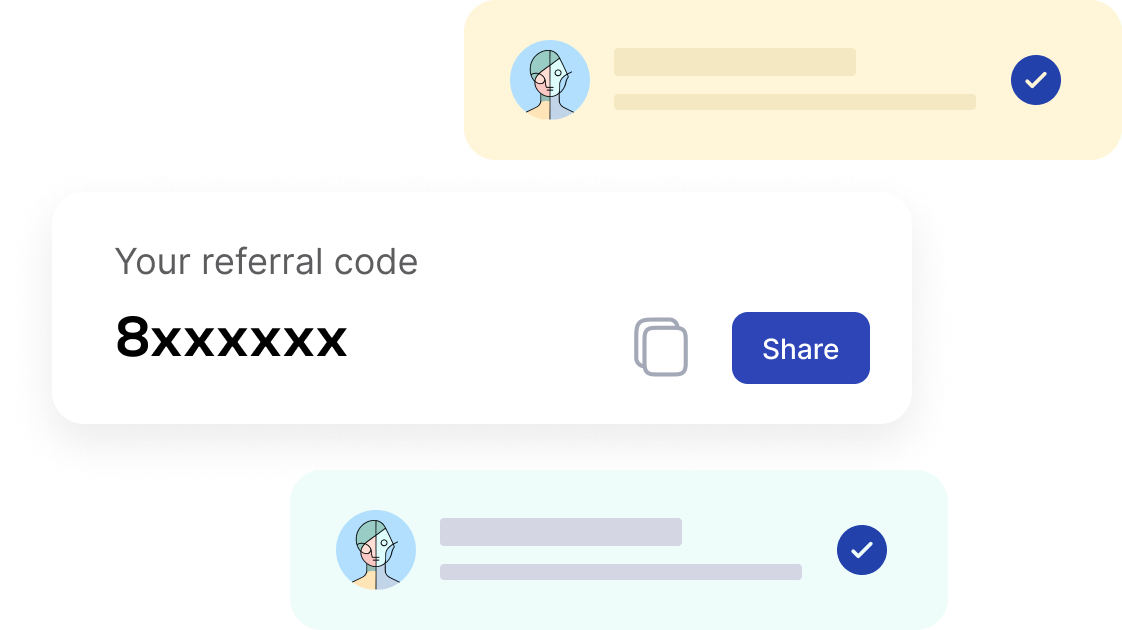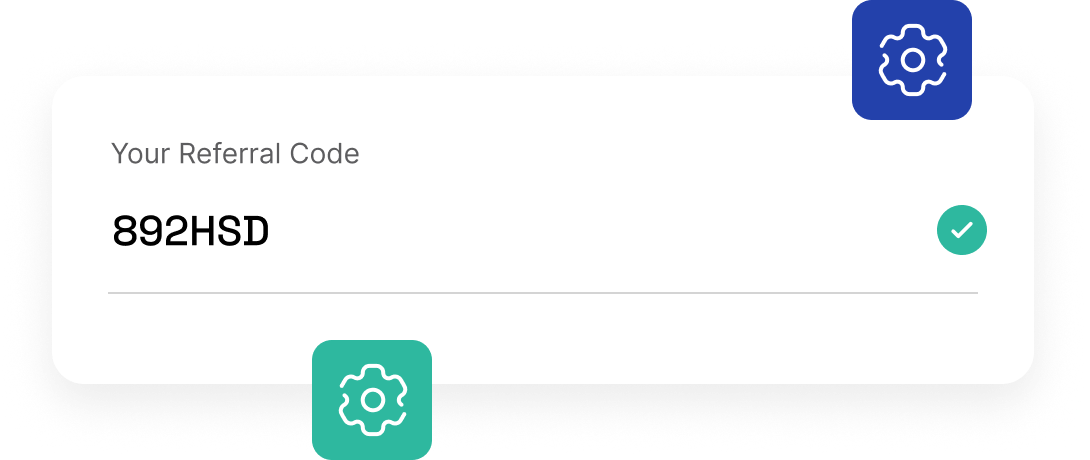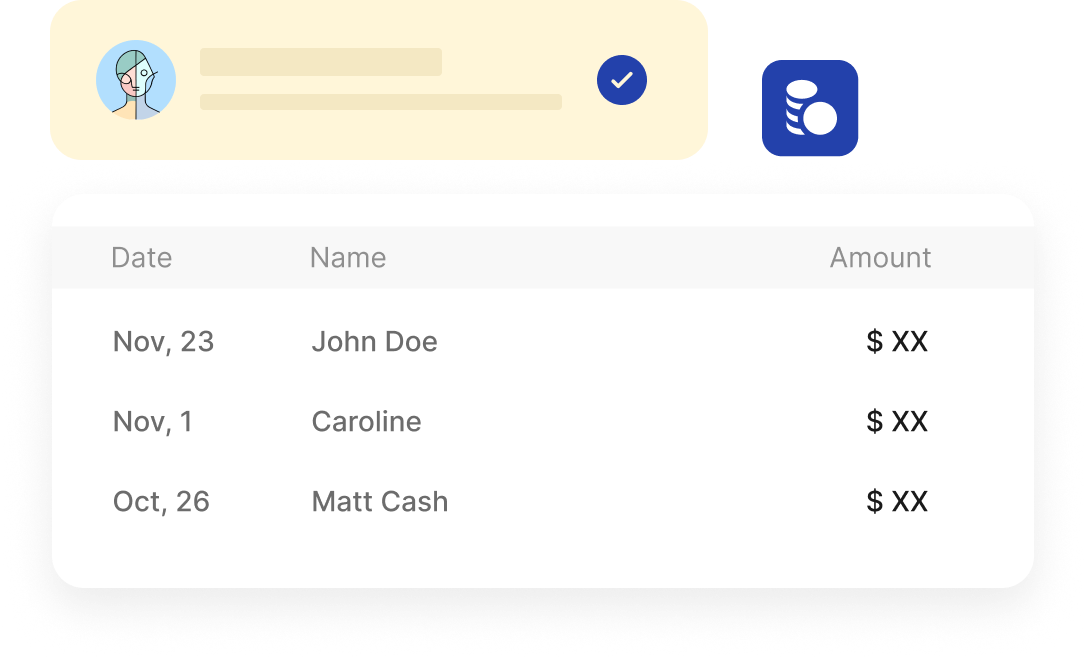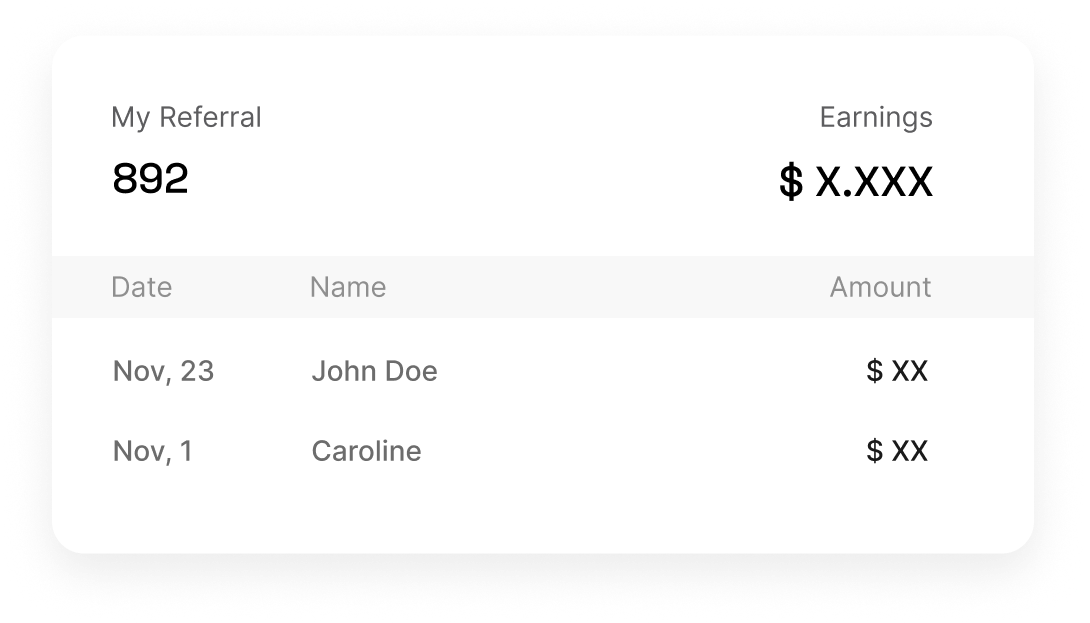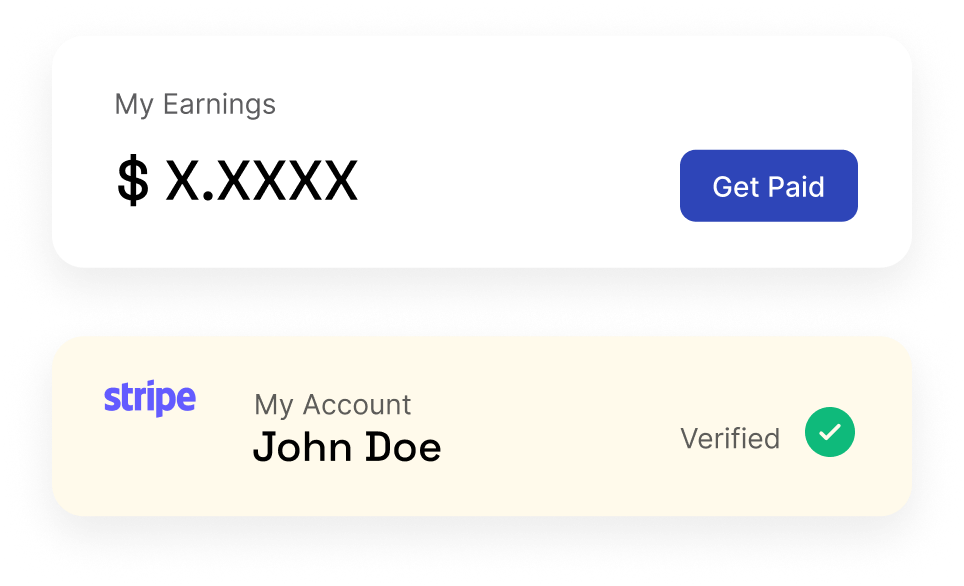Earn commission on each deal by referring Paazaa to your audience to help them with cold email outreach.
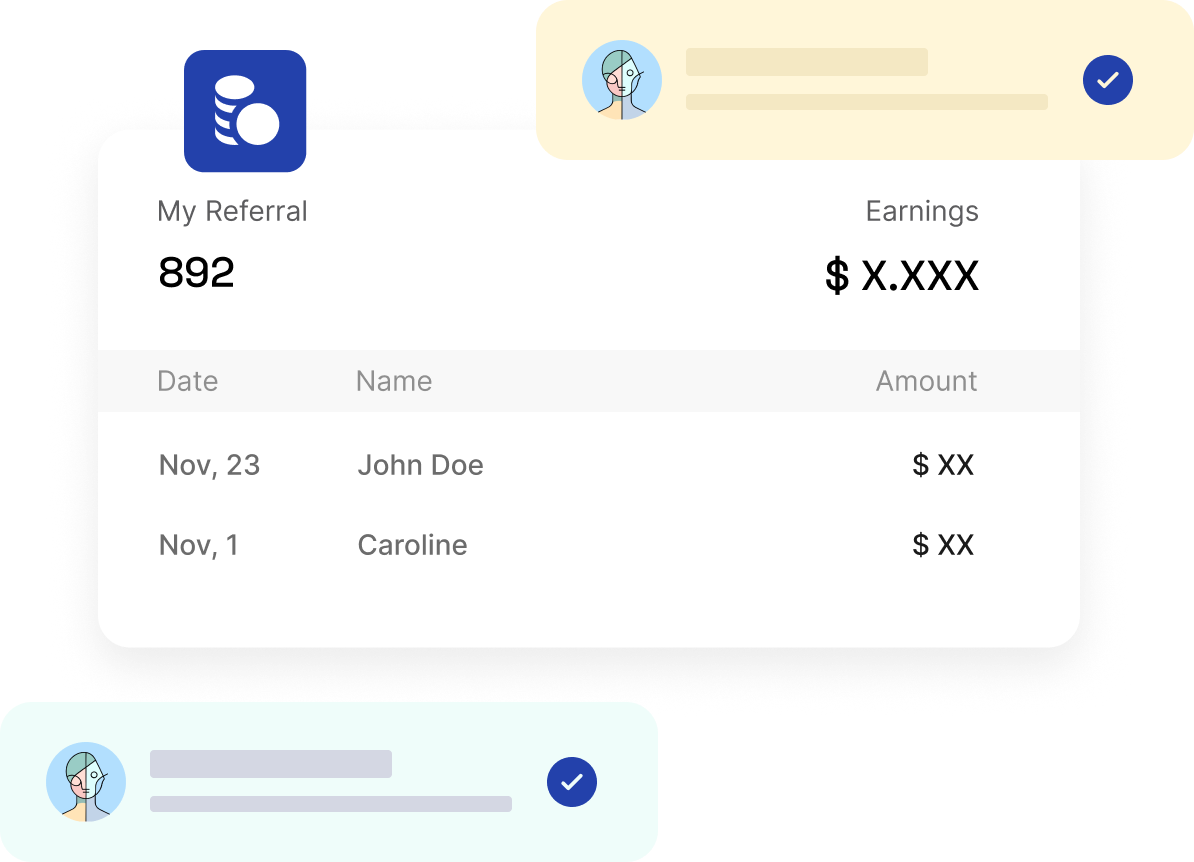
Explore our dedicated affiliate resources. Find all the documents you need in one place: one-pagers, email templates, social media posts, video demos & more.